The Problem
Creating complex robot behaviours is time consuming and difficult. Training multiple robots to perform different tasks, but operating in the same environment is a specific use case. Until now, the only way to do that development was to sit side by side while controlling different robots with different machines.
The challenge for the Asimovo team was to enable different robotics engineers to visualize, control and monitor their robotic simulations, and their different robots, remotely and simultaneously.
The Project
The Asimovo platform solves and facilitates this issue as it allows users to connect, visualize, control and interact all within the same simulation. Multiple robots can be added by different people to the same workspace and running simulation. You just need an internet connection and a web browser.
The objective was for two different people to control two different robots, a red and a blue rover, in the same simulation. The location of the two people was flexible, they could technically be located and connect in from anywhere in the world.
The Solution
The solution has been easily achieved through the Asimovo platform, when you are using the Asimovo platform you can open the same workstation multiple times. That can either be on your own computer, or from two or more remote computers.
We have multiple examples where multiple robots have been used, and controlled separately, within the same simulation. This is true for rovers and drones. In fact it is possible with all robot types.
As complex robot-2-robot, robot-2-human and robot-2-environment behaviours are built out it will become a default part of the standard workflow to build and test scenarios in this way.


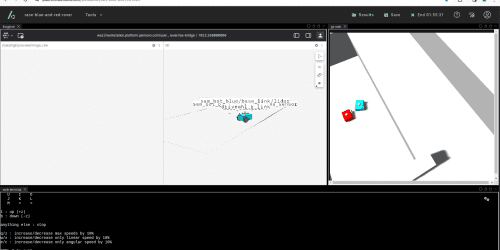
The Outcome
This powerful capability is easy for people to experience themselves. One of the default projects available on the Asimovo platform is a multi-rover race.
We have made a standard workstation available populated with a maze race track and navigation stack. There are default rovers already added, and simple instructions available in the documentation.
Once you have created the Simulation you just need to open the workspace, execute the run command and the two robots will be spawned in your screen.
Then your colleague/friend needs to open the same simulation in their computer, each one will control one robot through the cmd_vel topic which allows to control the direction and speed of the robot. You just need to count to three and start racing!!
Key tools used
ROS 2
Gazebo
Navigation stack
Simulation environment & Scenarios
Two robots in the same simulation
Remote collaboration