Try for free & upgrades available
You can sign up for a free trial account to get started, and upgrade at any time to add more features and resources.
Free Trial
The best way to explore the Asimovo platform and see what it can do for you, is to just try it.
Your free trial gives you access to default projects to work through, with enough simulation credits to try out different hardware options.
You will be able to run your first simulation in just a few minutes.
- Work either locally or in the cloud
- Access default projects and tools
- Upload your own project or assets
- Ability to configure and run workspaces
- Sample of simulation credits
- Store your development history and associated results
- Copy and/or download projects and assets
If you simulate using the Asimovo client you do not use up simulation credits
Basic Subscription €10/month
We recommend getting started with Basic if you are new to simulation and cloud robotics.
Many robotics development tasks can be carried out using your local hardware resources, so you don’t need a lot of simulation credits. Switch between collaborating in the cloud and working locally.
Your simulation credits can be used across a wide choice of hardware. Your Basic account unlocks additional storage and ROS distributions. Additional features & access:
- Invite others to collaborate in your workstation
- Additional ROS distributions
- 2000 simulation credits
- 200GB Storage
- Additional Pay-as-you go simulation credits (at €0.04 per credit) if needed
Core Subscription €20/month
When you are ready to run multiple projects and collaborate with different people in different ways, then you are ready for a Core Subscription. This is when running robotics projects in the cloud becomes core to how you want to work.
This subscription tier also helps unlock additional functionality to help automate your processes.
This subscription comes with 5000 simulation credits, and 500GB of storage
Additional Pay-as-you-go simulation credits (at €0.03 per credit) if needed
Enterprise
An Asimovo Enterprise subscription unlocks new functionality focused to on your team and business requirements. You will have the ability to request tool integrations or custom asset builds
This membership level comes with collaboration features, and the ability to integrate deeper into your organisations existing tools and hardware setup
You will also have a dedicated support package
Enquire about enterprise
FAQ
Frequently Asked Questions
Looking for tutorials?
In the Asimovo platform you can run your integrated development environment either locally or in the cloud. We believe you should be empowered to work with the tools and resources you need to do the job.
However the cloud brings two distinct advantages – easier collaboration and access to more computing power when needed.
Compared to developing only on your local machines, having cloud based collaboration and simulation means it is easier to collaborate on projects and align around development challenges. Projects are also proven to have higher quality results and less rework. This in turn means that projects are delivered faster.
Through the easy sharing of your work within your teams you can collaborate beyond only robotics disciplines more easily.
We believe in a software first approach to building mobile robotics.
Autonomous behaviour and performing complex tasks in uncontrolled environments means robots have to be much smarter than their static, factory based counterparts.
A digital twin in the early days can contain a simple representation of the operating environment, as well as early versions of the robot CAD models. Then the complex behaviours can be built out in an iterative and continuous way.
This allows you to develop and test way beyond the boundaries that physical robots can allow.
However digital wins are only useful if they mimic the real world, so having hardware-in-the-loop is also a continuous process. Feeding real world data back into the simulated world.
Your simulation may start using simulated data, and later be replaced fully with real-world data.
Simulation allows for you to test multiple failure modes and iterative scenarios without the expense of multiple crashes and collisions with the actual hardware.
TheAsimovo platform empowers you to chose which computing power to use to run your workspaces and simulations. You can run them or your local laptop or select from different cloud based resources.
When you then run your workspace we allocate the appropriate hardware.
Compared to running simulations on your local workstation, having a cloud simulation environment offers a few important benefits:
- Reduced and simplified setup time, Asimovo offers a well-integrated, fully configured simulation environment. No need to handle the complexity of managing ROS-versions, Gazebo’s development schedule, integrating drone flight-controllers, etc.
- Our selected, web-based UI components offer access to your simulations and their results, from anywhere in the world through your web browser. This includes access to the file system and to the CLI tooling.
- The easy web-based access to the simulations allows for effective demo-ing of your robot, bridging the gap between development and sales. It provides opportunities for early showcasing your work to potential customers.
- You can easily run multiple simulations in parallel, comparing their results, and reducing your test and prototype phases of the project.
If you are missing anything, let us know, and we will add it to our roadmap.
The Asimovo Asset is a packaging and deployment format for all simulation resources used within the Asimovo RoboDevOps Platform. This includes robots, environments, control systems, sensors, and scenarios.
You can upload and download your own assets at anytime. These always belong to you and can only be accessed and used by you. You can choose to share them in a project and/or add to a public project. You control who has access to your projects, and assets.
How to upload your own assets in Asimovo Platform? Check out how here
Your assets are yours. Only you can access and edit anything that you upload to the Asimovo platform.
You can work as you have always worked, and upload and download as often as you want.
Assets are stored in your project area. Only you and those you give access to can see what is in your projects.
If you want to open source your assets, and allow others to access, download and edit; you can also save your assets to a public project.
The potential sharing of your assets requires your explicit approval and manual activation.
Check out how to upload your own files here
The Asimovo RoboDevOps Platform allows you to share your assets with specific people. Your assets can be added to any of your project. Only those who you give access to can be added to your project.
If you want to open source your asset to anyone who accesses the platform then you can add your asset to a public project.
Read more about how to set up a project and invite team members.
Your stuff stays yours.
You have full control over how public or private you want your projects and assets to be.
The Asimovo RoboDevOps Platform allows you to share your projects with specific people, with designated groups of people (e.g. with your company).
If you want to open source your work you can publish your project, and its assets, as an open project. You have to specifically opt in to do that and it can not accidentally be set.
Sharing means that the asset is made available in a Project. Accessible only by the designated people associated with the Project.
Read our tutorials on projects to find out more
Yes – Asimovo can still benefit your project, even when everyone chooses to run their workspaces locally.
Some robotics tools are limited when run in the cloud, and their full capabilities are only available if run locally. As a result many robotics engineers prefer to run local versions f their toolkits.
When working in an Asimovo project your team members can choose to work either locally or in the cloud.
However collabrating in the cloud is essential for complex development projects and remote teams. Not everyone can be located in the same building, or right next to the robots.
By working locally, but collaborating in the cloud Asimovo still brings many benefits to teams and projects.
This also means everyone is working off the same project toolkit and the same versions of those tools. this makes the work they develop compatible and work can be shared and developed together as part of a team.
If more heavyweight hardware is needed to run simulations people can also choose to develop locally, but then run simulation development tasks on cloud based hardware. The aim it to empower developers and development tasks, not contain them.
When you set up a project you can also set up some default toolkits for your team to use.
Or when you set up your own workspace you can choose the tools you want.
There are a number of ROS distributions and Gazebo versions to choose from. Standard ROS drivers such as SLAM, navigation stacks and control.
You can also choose to include or exclude AI and ML tools.
All workspaces also come with a terminal, file browser, sensor data visualiser and code editor as standard.
We also always ensure we stay up to date with the latest tool releases so you will have them available when you decide to upgrade or start a new project.
For more information on the latest tools available log into the platform and see the available options. You can also find out more in our GitBook tutorials.
If you are missing anything, let us know, and we will add it to our roadmap.
The Asimovo RoboDevOps platform is designed to be able to connect and integrate multiple simulation tools.
We believe robotics engineers need different simulators for different tasks. Some are physics engine heavy, others provide more photorealistic environments.
As default we support all the ROS and open robotics simulators. The standard Gazebo simulation environments are available via the Asimovo platform. These include Gazebo Fortress, Gazebo Classic, Gazebo Citadel and Gazebo Garden. For a full list see our Gitbook Tutorial on new workspace setup
There are some simulation environments that only work on local versions of workspaces, such as Open3D. There are also photorealistic simulations that are only available on the cloud due to the high compute power needed to run, for example Issac SIM.
The best way to see which simulator is best for your project is to just try them out. Or read more in our GitBook tutorials
You can set up a project in just a couple of minutes. See our Quickstart guide to point you in the right direction. There are standard components and environments available for you to use, or you can work through one of our developer case studies or default projects.
The first time you set up a project there are onboarding wizards and quick start tips, so you can go deeper into the parts of the platform that are new to you to better understand the powerful features that are available to you.
Yes – Asimovo is perfect for running complex, multi-stakeholder projects.
The idea for Asimovo actually came from running complex Horizon Europe project and experiencing the pain of trying to collaborate around such complex projects and behaviours.
The advantages of everyone working off the same tool-kit and assets is critical to project success. Collaborating together around a digital twin of the robots and its behaviours and working environment is critical, which only some of the team have access to the physical parts.
As part of a project set up you can invite team members. You, as the project owner, can give roles (eg read only or edit) to the other members.
See our Gitbook tutorial for step by step instructions.
We support all ROS 2 versions that are actively supported by Open Robotics. These include Foxy, Humble, Galactic and Iron.
There is some ROS 1 support. Especially for those wishing to archive or convert their projects.
For example, many people like to archive their earlier ROS projects, before converting their local machines to ROS2. That way you can always run or demo them if you need them.
For a full and up to date list see our Gitbook Tutorials or access via the platform
Yes – This is a great use case for using Asimovo.
It is difficult for every team member to have exactly the same tool set up on their local machines. Especially if a project is old. Trying to run it locally will lead to compatibility issues.
By setting up your project and then archiving it you will always have access and be able to demo or showcase that project at anytime.
Your local machine can only have one set up while Asimovo can house your projects in a way they are always ready to be worked on.
Yes. As a paid user you can set up two projects, one with each version of ROS. You and your project team members can then work together to convert the project to the latest ROS 2 version.
Yes – you can run different robots, and different types of robots, with different tasks all in the same environment.
You can even have two or more robots operating in the same simulation environment and controlled by two or more team members on different machines.
There is a really good multi-robot simulation case study and example project on the platform to get you started with this type of project.
Yes – You can develop reinforcement learning on the platform. One of the example projects that are available to you when you first login is a reinforcement learning drone project.
You can try running simulations and development tasks or copy this open source project and build upon the work published by others. See this case study or log into the platform to find out more.
Yes – On the Asimovo platform you can work with anytime of robot. There are example projects for rovers, quadropeds and drones. There are even multi-drone example projects.
When you set up your project you can pick from standard set ups, components and parts or you can upload your own. If you have a robot CAD model already you can convert it to be a URDF model for use in simulation.
See our Gitbook Tutorials for more detailed step by step guides and example projects.
The Free trial helps you get started and familiar with the project. However there are limitations in the number of simulations you can run, and the storage yo have for your projects.
Once you want to run multiple projects, or do more cloud based simulations you need to upgrade to a paid service. There are a number of different options depending on the size of your team and the number of simulations you want to run.
At the moment, just indicate that you want to upgrade in the platform and you will be asked to input your payment details.
While using Asimovo RoboDevOps platform there are two key resources you need. Simulation credits to run workspaces in the cloud and Storage space for your projects and results.
Subscriptions can be for individuals or companies and each tier comes with more and more simulation credits and access controls.
Everyone can start with a free trial to become familiar with the platform and how they want to work.
If you run out of your subscribed simulation credits you can also automatically switch to a pay-as-you-go usage level.
We have multiple subscriptions. See the Getting Started part of the website for more information.
We regularly run webinars and support workshops for the who want to know more.